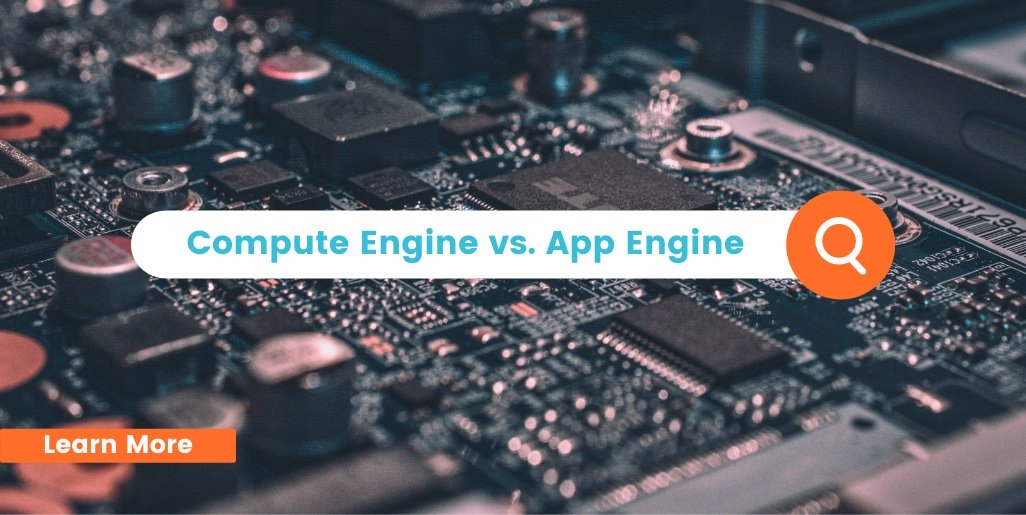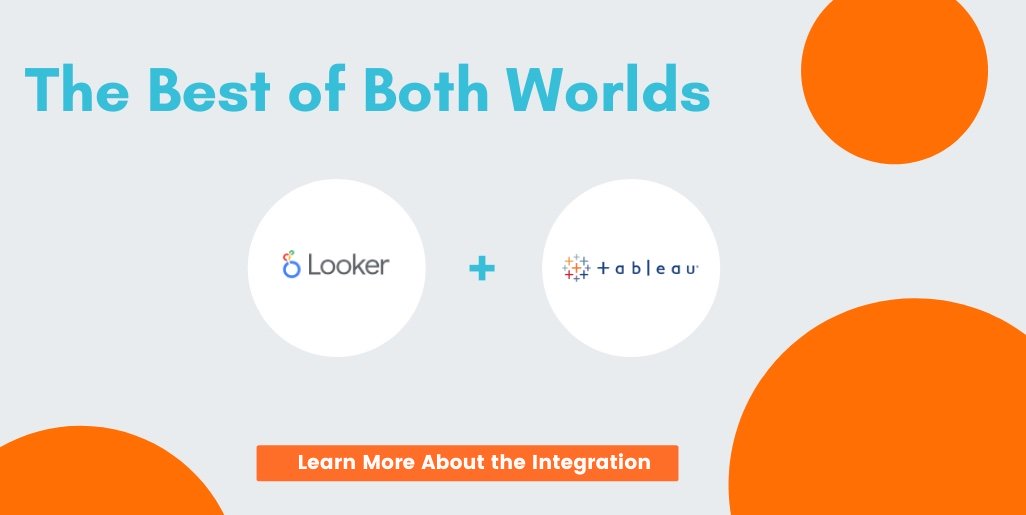If you have been using your own hardware to create and manage VMs, you might be wondering, “what is Compute Engine?” Before getting to that outright, it’s important to understand why it matters in the first place.
Purchasing and managing your own hardware to create and run VMs and applications is expensive and time-consuming. You have to manage your own security, run regular backups, and scalability can be a real issue.
This is where Compute Engine comes in.
Using Google Cloud’s Compute Engine allows you to migrate your VMs quickly, reduce costs, and provide better security as well as the ability to scale quickly – all while allowing you to maintain complete control of your infrastructure.
What Is Google Compute Engine?
Google Compute Engine is a compute service within the Google Cloud Platform that allows you to create, configure, and scale virtual machines quickly. Because you don’t have to fund your own hardware or storage, running virtual machines on Google’s infrastructure through Compute Engine is an incredibly cost-effective option. Compute Engine is also secure and highly customizable with tools available that allow you to create highly advanced networks at a regional level.
Another advantage of creating and running VMs on Google’s platform through Compute Engine is the ability to select the precise zone and region where your data resources will run and save. Currently, there are three available regions: the United States, Europe, and Asia. Within each region, there are two zones and each zone supports multiple processors.
Is Compute Engine an IaaS?
Compute Engine is an IaaS (infrastructure as a service). IaaS provides automated compute resources that are highly scalable. This allows you to purchase and manage VMs on-demand. Essentially, with the Compute Engine IaaS, instead of purchasing your own servers and routers, you can use Google’s cloud as a replacement. This saves time and is incredibly cost-effective, allowing you to pay for only the infrastructure you need right now.
While using the Google platform through Compute Engine, you can still run an array of VM configurations, including Linux and Windows operating systems.
What’s Compute Engine Used for?
Databases, applications, websites, containers, and even Windows applications can all be used with Compute Engine. Along with providing the option to purchase and manage VMs on-demand, Compute Engine also offers the ability to migrate VMs, genomics data processing, and the ability to use your own license images to run Windows apps.
Migrating VMs quickly and efficiently from other clouds or on-premise servers to the Google Cloud Platform is a major benefit of Compute Engine. For example, if an application is currently located on the public cloud, it can be seamlessly moved from a private data center, Azure, or AWS to Google Cloud within minutes.
In contrast, a migration like this outside of Compute Engine could typically take anywhere from hours to days. There is also a stop and start feature within Compute Engine that allows you to move a VM to a customizable VM type within the platform if needed.
Processing large, complicated data sets within Compute Engine is fast and flexible. Using workflows, you can process and analyze data with an efficiency you can’t expect elsewhere.
Advantages of Using Compute Engine
- Secure and confidential
- Easy and fast integration
- Complete control of your infrastructure
- Cost-effective
- Reliable backups through the Google Cloud Platform
- Scalability and customization
How Compute Engine Works
Create New VMs or Migrate Existing Ones
General purpose, compute optimized, memory-optimized, and accelerator-optimized machines are all supported within Compute Engine. You can migrate already existing VMs or use predefined or custom machine types to create your own directly within Compute Engine.
To create a new VM within Compute Engine, you can use a boot disc snapshot, container image, or a boot disc image.You can also specify the exact region and zone you would like your VM to run and be stored within. You can easily enable network traffic to your machine as needed.
Securing Your Applications
Security and reliability are ensured with the option to backup your workloads. This can be done weekly, daily, or even hourly through snapshot schedules. VMs continue running in Compute Engine even during software and hardware updates using live migration. This means that you don’t have to reboot a VM – it can instead be migrated quickly to another host within the same zone to ensure no interruptions take place. Similarly, if a VM fails, Compute Engine provides automatic failover to other zones and regions to help ensure that your VMs keep running as expected. Managed instance groups keep things running by using predefined images to replicate instances.
Security key management is fully integrated across Google Cloud products, with identity and access management fully integrated with centrally manageable hardware and external key management systems. You are in full control of your security infrastructure while letting Google Cloud handle details including managing redundancy and latency.
The Trusted Images Policy allows your team to create boot discs from images that contain approved software. Internal policies can also be created to only allow VMs to be created from pre-approved images.
Shielded VMs are another default feature for anyone using Compute Engine. These are hardened VM instances that come with additional customizable security features. It ensures that anytime a VM boots, it is running from a verified bootloader and kernel. Should you want further security, you can also encrypt your data in use using the Confidential VM feature to maintain encryption in memory within Compute Engine with no changes to your application.
Autohealing Feature
Autohealing health checks are provided on a regular basis to ensure VMs are running as expected. The Compute Engine Autohealer feature automatically replicates applications within your VMs for you, should any issues be found. Zonal failures are protected against as well, with regional managed instance groups allowing applications to run loads across multiple zones. This also works to spread application traffic widely across instances.
Autoscaling Feature
You can increase or decrease your VMs instanced based on scale and load as well with the Compute Engine autoscaling feature. This makes it easier for your applications to adjust to changes in traffic. It also reduces your costs when loads are lower. This is customizable, based on CPU utilization, requests per second, and measure load. An active assist feature is also available within Compute Engine, which provides predictive auto-scaling within your VMs. If your applications have predictable loads with daily or weekly cycles, then this feature will improve your application response time and allow you to scale loads in advance so new instances are ready to go.
Applications within your VMs are further protected through Compute Engine’s security features. This includes customizable permissions, a Trusted Images Policy, and shielded VMs.
Compute Engine Pricing
One of the major benefits of Compute Engine is its cost-effectiveness. There are no up-front time commitments or fees, and you do not have to buy and maintain your own hardware. You maintain control and pay only for what you use, charged per second based only on the resources you consume.
You are charged based on compute instances per second, storage, and network usage.
Compute Engine provides many ways to optimize your costs. There is a discount available for sustained use, which is applied when you run instances through a large portion of the month. Committed use discounts are also available for when you know what your usage will be upfront. You can save up to 80% by using short-lived preemptive instances, which works well if you are running batch jobs and other fault-tolerant workloads. Compute Engine provides an automated recommendations feature to help you optimize your resource utilization as needed based on previous and predicted future use.
Regardless of the type of applications you are running through your VMs, Compute Engine helps you manage your workloads, ensuring they will run faster. It also saves you money and improves your overall security.
Getting Started With Google Cloud Compute Engine
If you’re ready to get started, reach out to our team to request a consultation about our infrastructure modernization services today.
You can also learn more about Compute Engine by watching this Google tutorial.